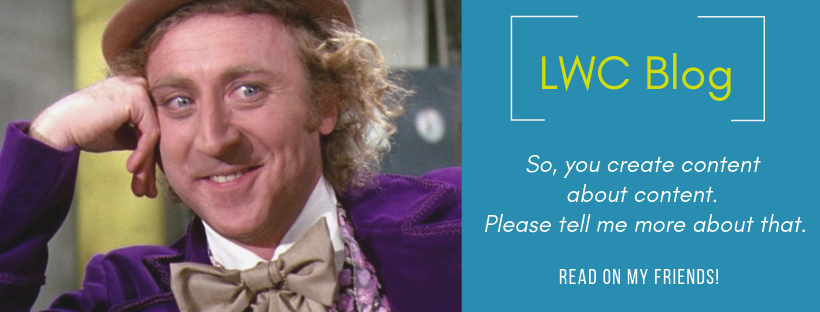It’s a new year, and you know what that means? Yup! New Year’s resolutions! How about making a resolution this year to get your content organized and your content strategy into good shape? It’s never too late to start.
For all of you marketing gurus who are already drinking the Kool-Aid on the topic of Content Calendars, this post probably isn’t for you. For the rest of you, please read on.
Do You Really Need a Content Calendar?
These days, keeping up with the demands of creating original, compelling content is hard work in and of itself. Why go through all the trouble of creating a content calendar? It’s just more work piled on top of your already full plate. Trust me, I’ve been there. I get it. Who has time to plan when there’s so much work to do? Just get in there and start writing. Right?
Making the Baby
When you think about it, making a content calendar is a lot like making a baby. It first needs to be conceived. But after it’s created, you need to be constantly monitoring it. It needs to be changed a lot (updated). You need to feed it (populate it). And, it will need a baby mama/daddy (owner).
To Work Your Plan, You First Need to Have a Plan
The key to having a strong brand presence is to consistently post high-quality, relevant content across all your distribution channels. In order to be more productive and ensure you are hitting all your topics (keywords) and target audiences, you need to make sure your content is well thought out and well-organized. A content calendar is a great way out lay out exactly what you want to communicate, to whom, when, and where.
Makes Life Easier
So, you just read that creating a content calendar is a lot of work. And now here I am saying it makes life easier? Allow me to explain. Putting in the work upfront will benefit your company and team in terms of process flow, accountability, productivity, quality of work, minimizing stress factors, and much more.
Some companies plan out their content weeks, or even months, in advance. Having a content calendar makes it easier for you and your teams to work when everyone is aligned on the schema of the content to be developed. It allows content teams ample time to think both creatively and strategically about what they want to communicate about any given topic, rather than getting a content project thrown at them at the beginning of week (or sometimes day) and then trying to develop content on the fly. It also provides team members visibility into the types of content being developed by other contributors to gain a better understanding of the bigger picture and how their content fits into the whole.
Key Information to Include in Your Content Calendar
There are some great tools out there that you can take advantage of to help keep your content organized, but, unless you’re a content generating machine, you probably don’t have to get too fancy. In fact, sometimes simplicity is best. You can even create your own content calendar in a spreadsheet application like Microsoft® Excel (like we did). Get the 2019-2020 content calendar template here.
Minimally, I believe your content calendar should contain the following information:
Important Dates section:
- Publish/Launch Dates (and Times if you’re scheduling social media posts)
- Deadline for content to be sent to Approver
- Special Days (major holidays, special events, etc.)
Roles & Responsibilities section:
- Author – the person responsible for the content piece
- Approver – the person responsible for approving the piece for submission
- Submitter – the person responsible for uploading the content to the distribution channel(s)
Content Information section:
- Campaign / Theme / Topic – this is the focus of your content
- Content Type / Format – this is the format of the content (blog, ad, e-book, white paper, infographic, case study, social media post, video, webinar, etc.)
- Content Title – include the full title (or working title) of the content
- Focused Keywords – if you’re writing content that will reside on your website, be sure to include the focused keywords or keyword phrases you’d like to be picked up by search engines
Distribution Channel(s) section:
List where you want the content to be published. Be specific. If it’s a publication, include the name of the publication.
Examples include:
- Company Blog
- Email Distribution
- YouTube
- Landing Page
- Publication
- Third-party site
Taxonomy section:
Consider the taxonomy of your content like a library. If all the books in the library were just randomly thrown on the shelves with no organization (no classification into fiction/non-fiction, alphabetized by title, by author, etc.) you’re going to get really frustrated really fast trying to find what you’re looking for.
Your content is no different. Having a content taxonomy is vitally important to your business because it allows your content to be categorized and searched more easily by both website visitors and content managers. It also serves as a tool for performing content audits, identifying related content, and assessing content gaps.
Be sure to add the taxonomy information to your content management system (in your metadata fields) as well as to your content calendar in order to search for and classify items. The basis for a good content taxonomy is the creation of categories, sub-categories, and tags.
Category – In simplistic terms, the category is the main term (genus) under which you may add tags (species) or sub-categories. Categories are intended to be applied to a group of posts. The categories should be broad topics that are closely connected to your company’s business. Keep this list as short as possible to minimize future search and navigation issues. Also, keep in mind that categories are hierarchical, whereas tags are not.
Content Tags – Tags can be what’s trending within a category or can be specific details about your post.
Example:
- Category: Dogs
- Content Tags: Maltese, German Shepherd, Boxer
It’s typically a good idea to plan out your top-level categories ahead of time in order to “future-proof” having to change them frequently.
For example, many companies have these types of top-level content:
- Case Studies
- News
- How-To’s
- Videos
- Tools
Audience / Persona section:
Much of your content is going to be written with a specific target audience in mind – or at least it should be. Making sure this field is populated in your content calendar will enable you to visualize gaps and frequency in targeting certain audiences on various channels.
Buyer’s Journey stage:
The buyer’s journey stage can be a subsection of your Audience / Persona section. Ideally, you should be creating content for all four stages of the buyer’s journey.
- Awareness Stage – At this stage, the buyer has almost no knowledge of your brand and is researching solutions to a problem or need.
Examples of types of content for the awareness stage include:
- Social Media posts
- Blog posts
- Research Studies
- White Papers
- eBooks
- Educational Information
2. Consideration Stage – The buyer has identified their need and are considering options. They may now know about your brand but are not yet ready to make a commitment to your product or solution and still need some convincing.
Examples of types of content for the consideration stage include:
- Guides
- Webinars
- Podcasts
- Videos
- Comparison Sheets
3. Decision Stage– During this stage, the buyer is contemplating which product or service provider they are going to go with. It is during the decision stage where they are seeking more detailed information to validate their decision.
Examples of types of content for the decision stage include:
- Vendor comparisons
- Product comparisons
- Product reviews
- Testimonials
- Case studies
- Demos
- Free trials
4. Loyalty Stage – Your communications with your customers shouldn’t end at the sale. Keep buyers loyal to your brand by offering up content that ensures they are getting the most out of your product or service.
Examples of types of content for the loyalty stage include:
- Incentives
- Upgrades
- Best practices
- User guides
- Tips and tricks
- Surveys and rewards programs
Hopefully, you’re now convinced that creating a content calendar is a great way to build a holistic content strategy. To make it easier for you to keep your New Year’s resolution, we have created a fully customizable content calendar template (designed in Excel) that you can download today for free! It contains all of the sections just mentioned, plus includes drop-down fields for status updates, prefilled 2019 and 2020 holidays, and more!
Now, go forth and populate!